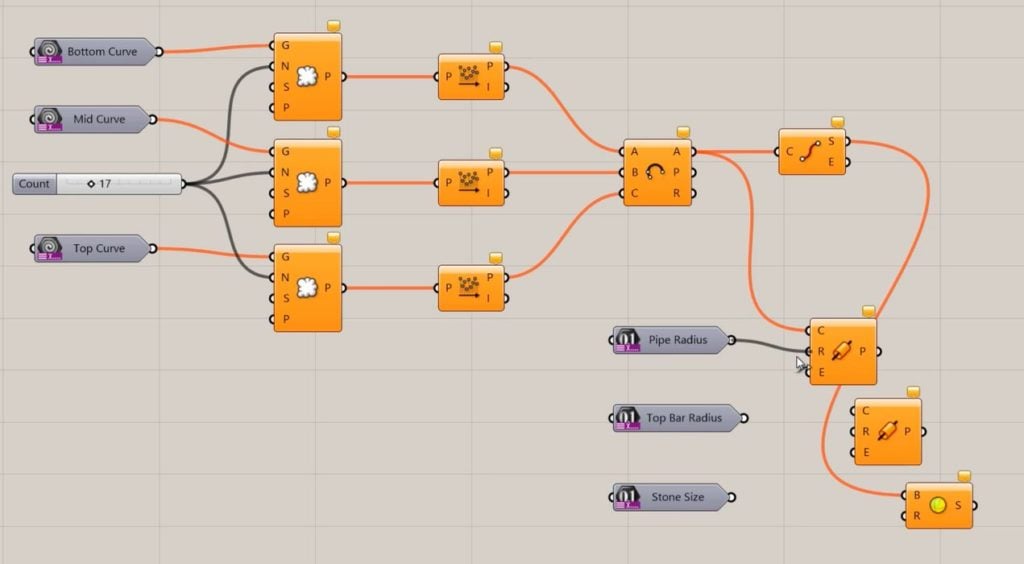
There’s a very interesting new feature in Rhino 7: Grasshopper Player.
While most Fabbaloo readers might use solid CAD tools such as SOLIDWORKS or Fusion 360, there are also many who use Robert McNeel & Associates’ Rhino system.
It’s a NURBS-based CAD tool that can design solid objects for 3D printing or other purposes. It is mainly used in artistic ventures, such as architecture, jewelry design or sculptures due to its ability to handle complex surfaces.
One of its most powerful add-ons is Grasshopper. This is a procedural system used to generate highly complex 3D models using mathematics. To use Grasshopper you must design a kind of flowchart that tumbles numbers in a sequence to eventually generate the correct geometry as the flowchart is executed. Typically a few input numbers are specified to kick start the execution and generation process.
Grasshopper is most likely behind the highly complex 3D models you’ve seen printed, most typically where the geometry is so complex it could not be attempted by humans directly.
Now Grasshopper has become much more useful due to the introduction of Grasshopper Player.
This is a feature that allows the execution of Grasshopper scripts with an interactive element.
At top you can see an image of a very simple Grasshopper flowchart, but there are some gold-colored “input” boxes.
As Grasshopper Player executes, these boxes pause the execution and prompt the Rhino user at the command line for entry. The user can type in whatever value is required, and the execution proceeds, at least until another input is required.
This video shows Grasshopper Player in action:
While that may seem like an obvious approach, there’s a very intriguing use case now available.
A skilled Rhino / Grasshopper designer could develop a complex Grasshopper script and then provide it to a client by means of the new Grasshopper Player.
The client could then repeatedly execute the player, typing in slightly different values each time it runs. The client could then select the most desirable generated outcome based on the inputs they provided.

This is a way for those not skilled in Grasshopper to get engaged in the generation process, and thus could increase the amount of generated 3D models being produced. Every time you reduce friction on a task, more of it happens.
Rhino doesn’t say, but I wonder whether this feature could somehow be used to create web-based 3D model generators? That is an area where there has previously been some activity, but it has never taken off as I thought it might.
Nevertheless, Grasshopper users will certainly welcome this new feature.
Via Rhino 3D
