
Shapr3D announced some big changes to their popular and easy-to-use 3D CAD tool.
The company has provided its flagship parametric CAD tool to iPad Pro users for several years now, and it has been quite well received. Their slogan is:
“Master 3D modeling in weeks instead of years.”
That is in fact one of the issues holding up 3D printing: too few people know how to properly design 3D objects, and the reason for this is the ongoing difficulty in learning the usually-quite-complex CAD tools on the market.
Some may offer slight advantages over the others, but in the end they are all challenging to most people.
This is the space that Shapr3D stepped into a few years ago. Their concept was to streamline the design experience through a variety of techniques, not the least of which was to offer the tool in tablet form: designers can drag things around in a much more intuitive manner.
While under the covers Shapr3D uses the same Siemens Parasolid engine that’s used in SOLIDWORKS, the interface is quite different. Take a look at this capture of how fast you can perform CAD operations:
It is simply a lot more intuitive, wouldn’t you agree?
Shapr3D Drawings
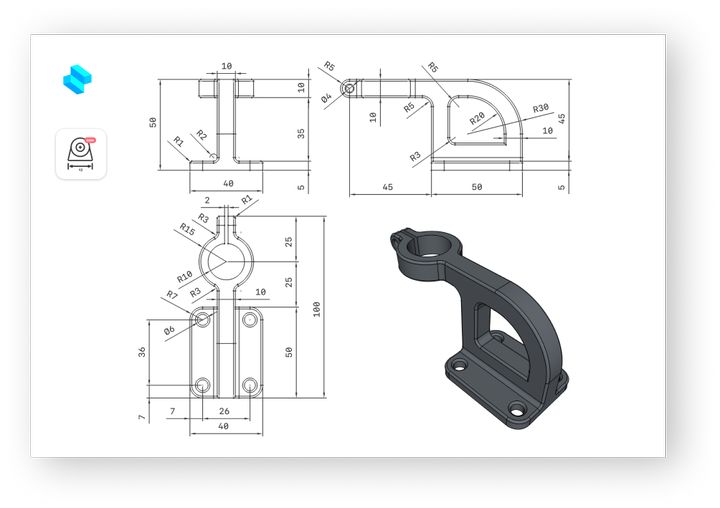
Building on the success of their initial release, the company is now releasing a new version that includes a “Drawings” feature that is equally intuitive. They explain:
“With Drawings, Shapr3D now supports the full concept-to-manufacturable-drawing journey, in the same easy and mobile CAD that users around the world fell in love with for creating 3D models. This will empower many users, particularly Mechanical Engineers, Industrial Designers, and Design Project Managers to spend less time jumping back and forth between platforms and more time on work that matters, not to mention saving up to thousands of US dollars on extra tools.”
Anyone who’s used a CAD tool will know that the ability to easily draw in 2D is essential to creating 3D objects. In almost all projects producing mechanical parts, the job starts with a 2D drawing. And then a lot of extrusion and other steps, of course, but the drawing stage is critical.
Shapr3D Pricing
Shapr3D has significantly changed their pricing with the introduction of the Drawings feature. Their previous pricing model had two tiers:
- A Free tier that allowed for up to only two designs with “low quality STL export”
- A US$20/mo Pro tier providing unlimited designs, drawing export, CAD export/import, and, presumably, “full quality STL export”
Now the pricing has changed to these tiers:
- A US$30/mo Hobby tier with ten workspaces, STL export, but only for personal use
- A US$59/mo Business tier for the full experience, including the new Drawings feature
It’s not clear whether the Free tier will survive, but if I were Shapr3D, I’d keep it in order to show prospective buyers how the system looks and feels, particularly with the unusual interface.
Nevertheless, Shapr3D has a very intriguing deal on until March 8th: if you sign up before then for the old Pro plan, you’ll be automatically upgraded to the more expensive Business tier.
I’ve you’re starting on a CAD journey and have not yet invested time and money into other tools, you might consider looking at Shapr3D.
Via Shapr3D

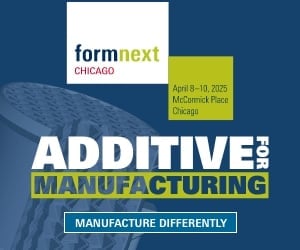
Thanks a bunch for mentioning our latest release. We’re super excited to bring this new functionality to our users.
I can confirm that we will indeed continue to make the free version of Shapr3D available.
All the best,
Ron C., VP Marketing @ Shapr3D