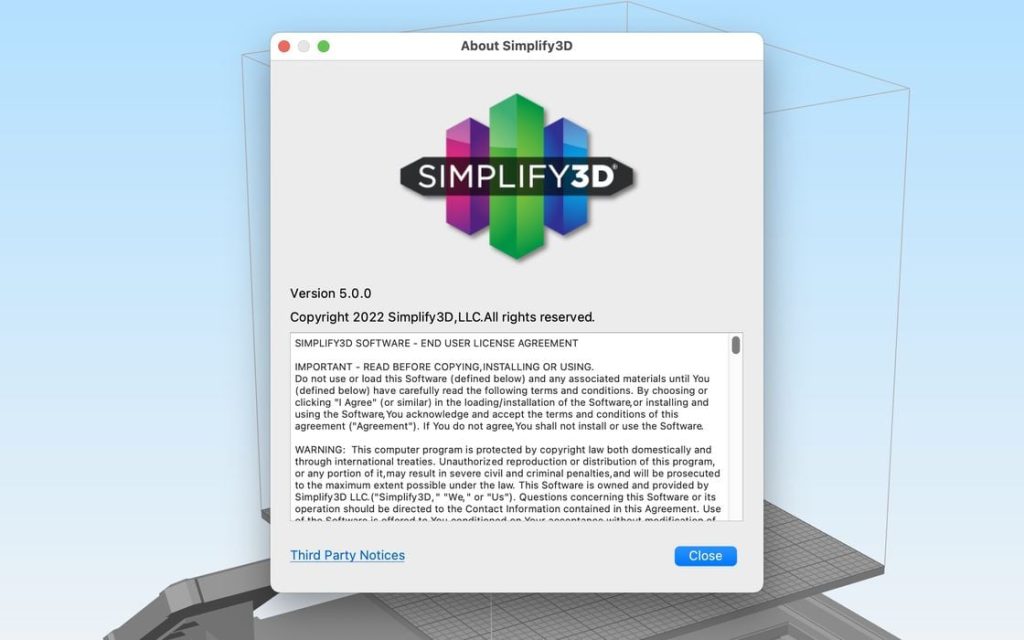
Finally, after an extremely long wait, Simplify3D version 5.0 has been released today.
The company’s last release, version 4.1, appeared in November 2018 — over four years ago. Version 5.0 was first announced by Simplify3D in early 2019, so three years ago.
The extreme delay between announcement and release was so lengthy that many in the 3D print community “wrote off” Simplify3D as an option and moved to other slicers that were providing new functionality. Some even assumed the company had shut down. However, there are still plenty of active Simplify3D users and the company has been active throughout, just being quiet.
Earlier this year I was curious about the delay and spoke to Simplify3D representatives directly in February, and was assured that V5.0 was to be released “soon”, which turns out to be today.
However, our post about the upcoming V5.0 release back in February was controversial, and we received many angry, skeptical and well, nasty, comments from readers who didn’t believe this release could ever happen. In fact, that post generated by far the most negative comments we’ve ever had in our 15 years of existence.
Simplify3D V5.0 Released
Today, we can say “we told you so.” Simplify3D V5.0 has been released, and I’ve been using it myself this week.
What’s changed? It turns out quite a bit, although the user interface is at first glance reasonably similar to version 4.1. Existing users of Simplify3D won’t be too confused, although there is now a “dark mode”.
Simplify3D said there are over 120 new features in the new release, and it’s impossible to detail all of them. However, the major items that caught my eye were the following.
Incredible Speed
Slicing speed is increased, possibly significantly. I’ve been secretly testing V5.0 myself this week, and notice that slicing is basically instant, unless you have extraordinarily complex models, and even then it takes only a few seconds. I sliced a 100MB STL file in only four seconds, for example. Simplify3D said imports are 2X faster, slicing is 3X faster and previews are 2X faster, or at least “up to”. Regardless, it’s really fast.
Adaptive Layer Height
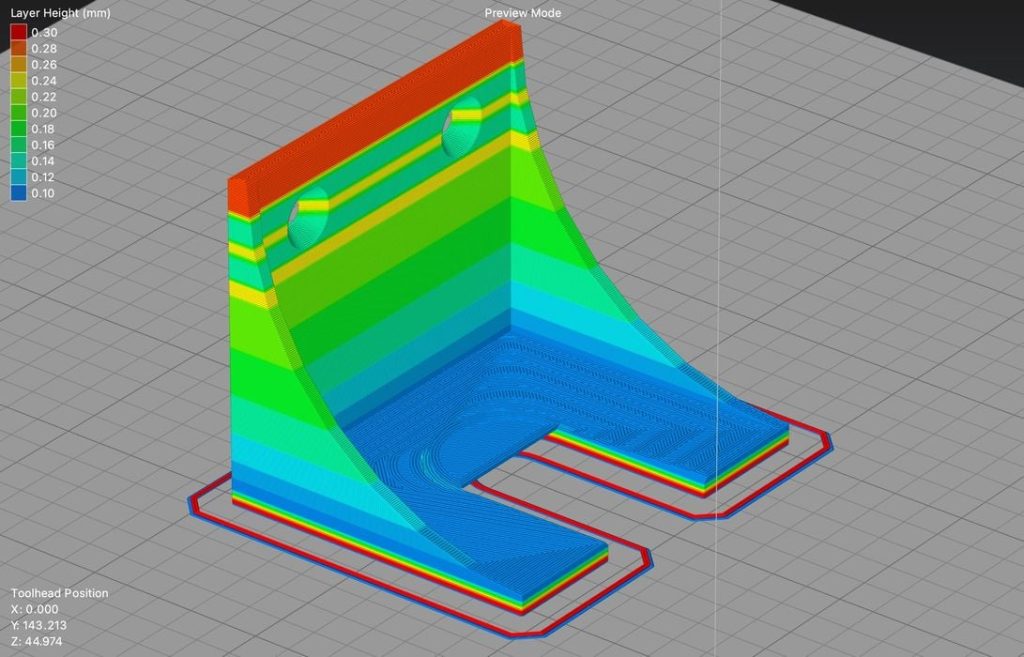
One of the big issues in 3D printing is that the layer size can produce coarse results on sloped surfaces. In V5.0 the “Adaptive Layer Height” feature will automatically detect these slopes and thin down the layer to improve surface quality. Of course, this may slow the print time a bit in order to get that quality.
Dynamic Infill Density
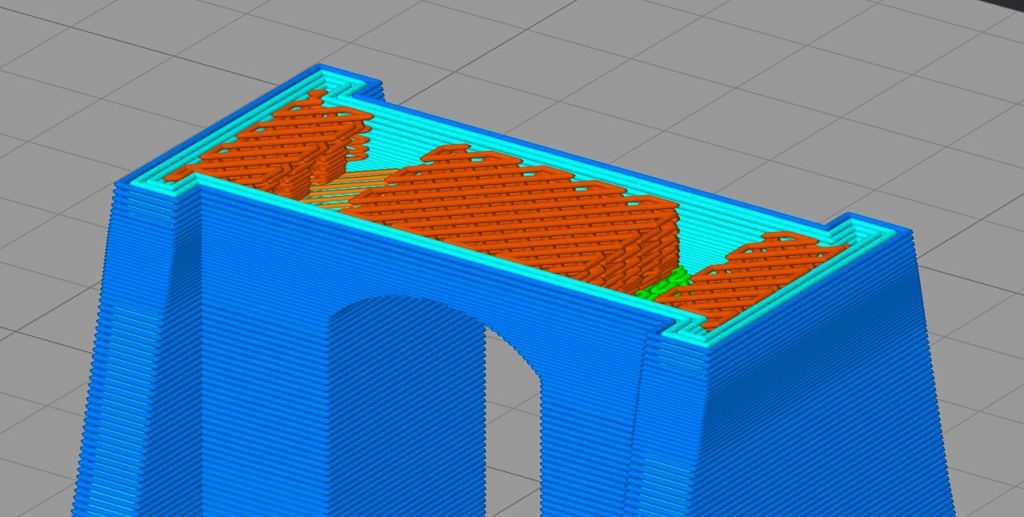
This is a very interesting feature where areas typically requiring reinforcement with extra infill are automatically detected and handled appropriately. This should decrease the number of times parts break because connection points were not strong enough.
“Supercharged” Support Structures
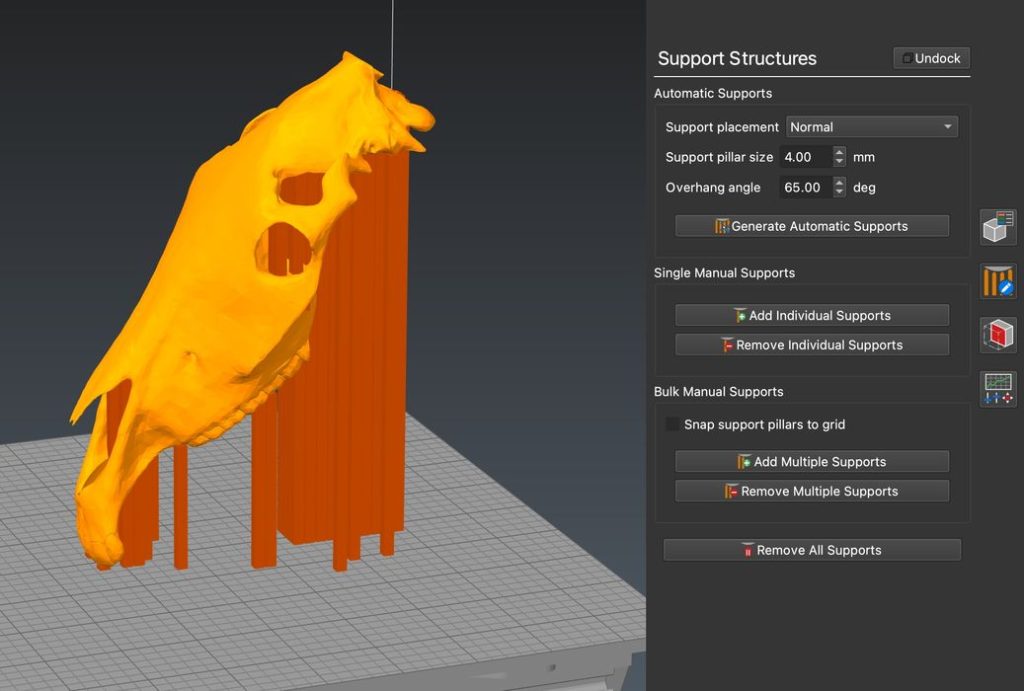
I’m still exploring the new support features, as they are quite different from V4.1. Rather than letting the system simply generate the supports on its own, V5.0 has an entirely new support mode where you can generate and adjust supports before slicing. This is similar to what happens in resin 3D printer slicers, but great to see in an FFF slicer, too. There are several ways to customize supports, use imported 3D models as supports, and even select from a wide variety of support infill patterns.
Automatic Seam Hiding
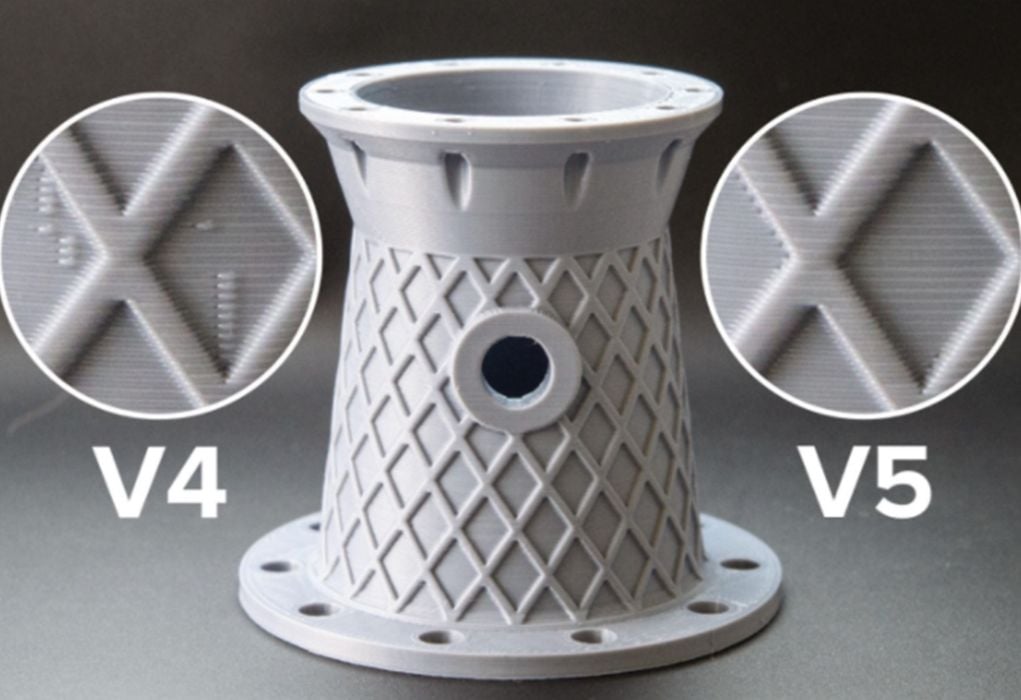
Seams are bad. Simplify3D V5.0 can apparently get rid of them through some ingenious motions. The start point for each layer is automatically selected to “bury” the blob that forms the seam.
Direct Machine Control
Like V4.1, V5.0 includes a way to directly interface with many 3D printers, either via USB cable or now through WiFi. This will be a big timesaver for many that don’t like running around the workshop with SD cards.
Improved Build Previews

The build preview has been improved, and perhaps the most useful feature is “accurate” print time estimates. Having used a variety of slicing systems, I can say that the print time estimates are usually off, sometimes by quite a bit. In my brief testing of V5.0, I can say that they are pretty good with the new release. There are many options to view the build with different lenses.
All relevant print statistics are now shown in the preview, which is more than in some other slicers. There’s also new color modes to indicate the flow rate changes throughout the print job.
Multiple Slicing Optimizations
A long list of minor but important optimizations in slicing have been implemented. One important one is “hole size compensation” that could ensure parts actually fit together and you don’t have to iterate several times to make them fit. That feature alone could save considerable time and materials.
Another new feature is “short perimeters”, where tiny features are printed at very slow speeds automatically. This would greatly increase the print quality of such features, and especially on lettering, which is often illegible on 3D prints.
CAD Integration
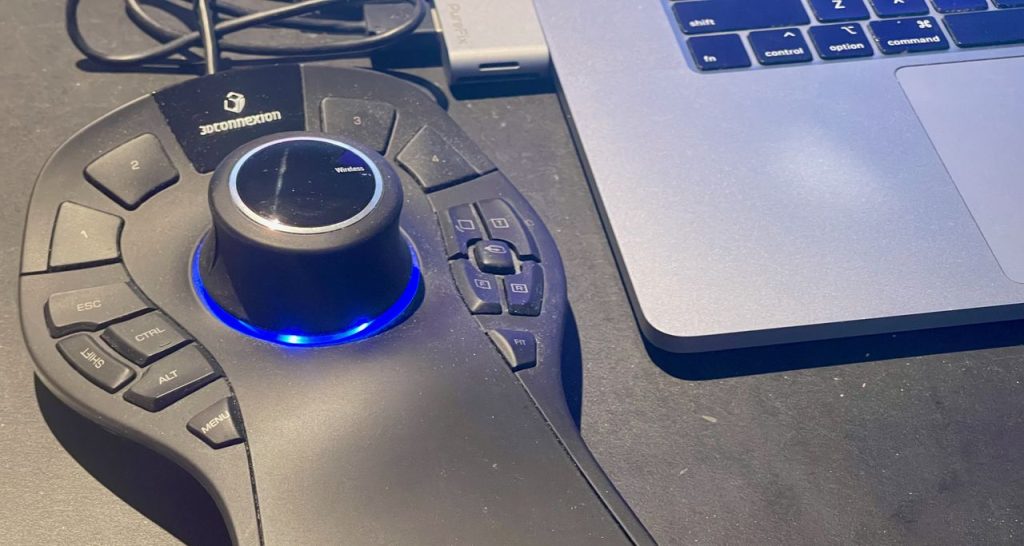
There’s some interesting ways to integrate between professional CAD tools and V5.0 that I have yet to explore. You can, for example, match the view controls to be the same as your favorite CAD tool, making life a lot easier.
It’s also apparently possible to automatically sync CAD model changes with a build job being created in V5.0. That could short circuit scenarios where a quick fix is required when something is noticed during slicing — you wouldn’t have to redo the support setup and other configuration items in V5.0.
You can also use popular 3D mouse tools, like the 3DConnexion products, to “fly around” your 3D model, zoom in, and other quick viewing approaches.
Advanced Mesh Repair
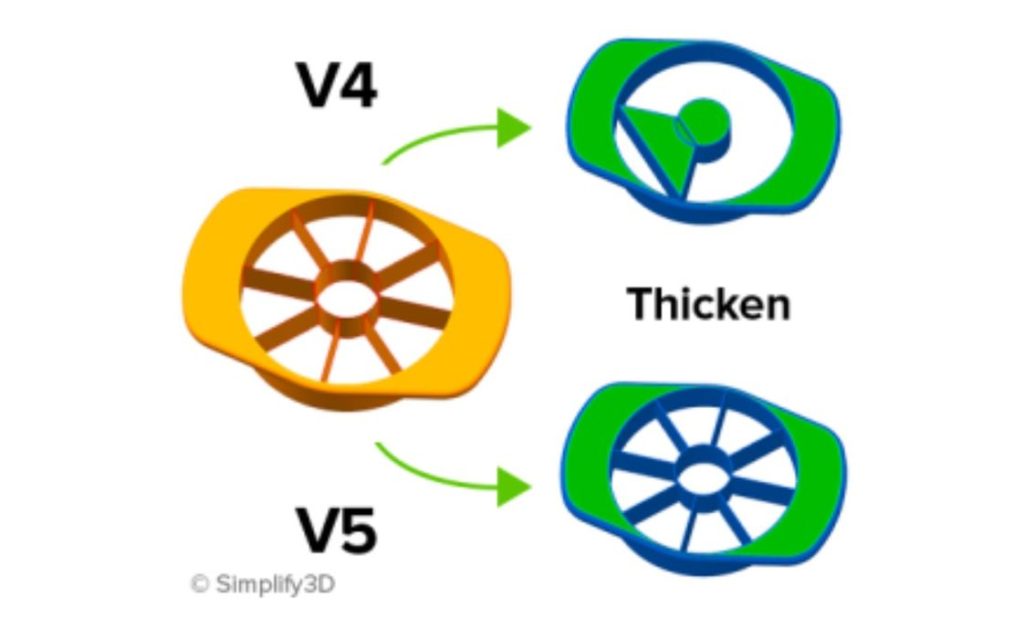
STL still exists and will be used with V5.0, and with that will come broken 3D models. Fortunately, V5.0 comes with an automatic mesh repair function, and it’s been improved significantly. Often broken 3D models are “fixed” in ways that actually mess them up even more, but that seems to be improved in V5.0. Broken models are apparently fixed much more like the intended design. I haven’t tried this feature yet, but it’s high on my list.
Simplify3D V5.0
There are so many new features and capabilities in V5.0 that it will take some time to fully explore. My intention is to continue testing and publish a “hands on” review soon.
After all the long delays, controversy and anger, will you be considering a look at Simplify3D V5.0? Let us know in the comments.
Via Simplify3D

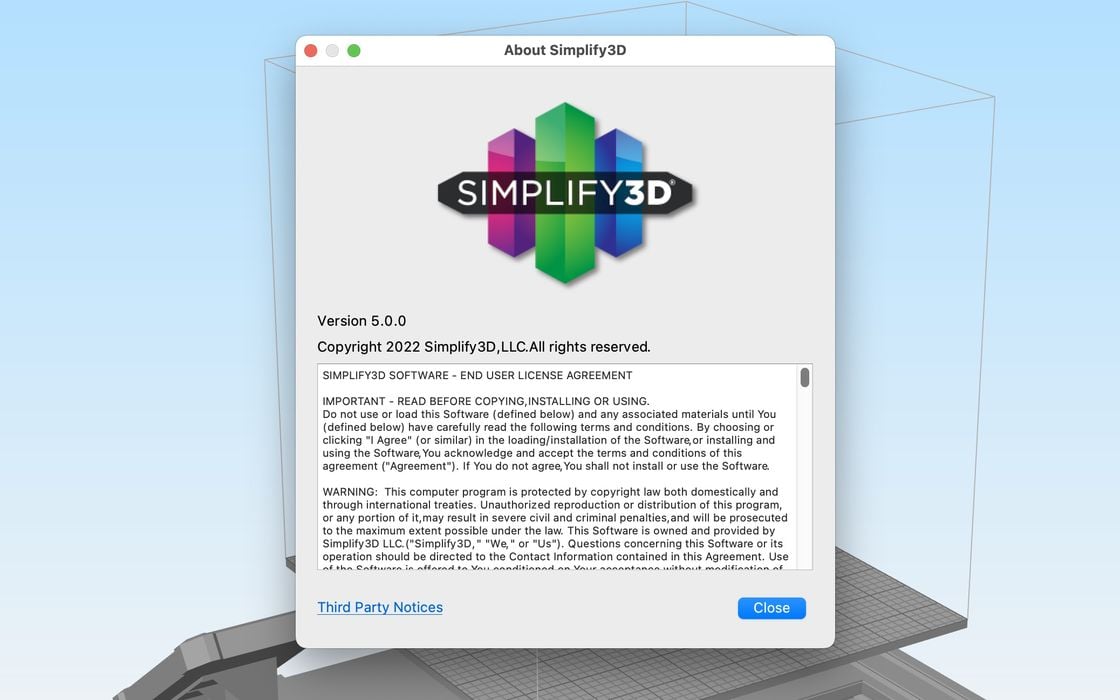
This is far too little and way too late. let’s face it, the features added are not groundbreaking. other slicers have far eclipsed simplify3d. in Simplify3d v5 there’s no support for linear advance, there are no organic / tree support or dynamic support structures, there is no ironing, missing the more advanced infill patterns ..no octoprint integration ability, and the list goes on. It was once worth the price of admission, but now, having both now charging for upgrading and at the same time reducing the license count from 2 computers to 1 for the price. .. costing 199 for a single computer. If you’re an existing v4 it cost 50 to upgrade plus you lose 1 license. .. your down to 1 computer instead of 2 you had in v4. the free options are a much better choice now at any price.
I guess I”m getting used to the new model widgets for translation and rotation. But I do miss the CNTRL and ALT hot keys to let the mouse drag the files around. The widgets to allow for that with the options to move orthographically.
I must admit. I had lost hope. Now, I am pleased you proved me wrong. I am playing around with 5.0 right now. So far, I like it.