
2024.2 is an exceptionally loaded point release.
Right on schedule, Autodesk has released Inventor 2024.2. These point releases not only address bugs and performance issues but also add improved functionality. (Missed out on 2024.1? Read all about it here)
Inventor 2024.2 supplies over 30 enhancements for parts, assemblies and drawings. So, without further ado, here are the changes in 2024.2.
GPU Ray Tracing: Prerelease No More
Since its introduction in Inventor 2023, Inventor’s GPU ray tracing functionality has been in “prerelease” mode. This meant that it was not fully supported. Autodesk supplied it to gather feedback from Inventor users. With Inventor 2024.2, Autodesk has crossed all the t’s, dotted all the i’s and removed the prerelease tag. This means it is now a fully implemented and supported feature.
The biggest difference between CPU and GPU rendering: speed! GPU rendering is much faster. It also supplies the choice of noise reduction for sharper views.
Note: GPU ray tracing is only available when you are using a qualified (and Autodesk-certified) GPU.
Modeling
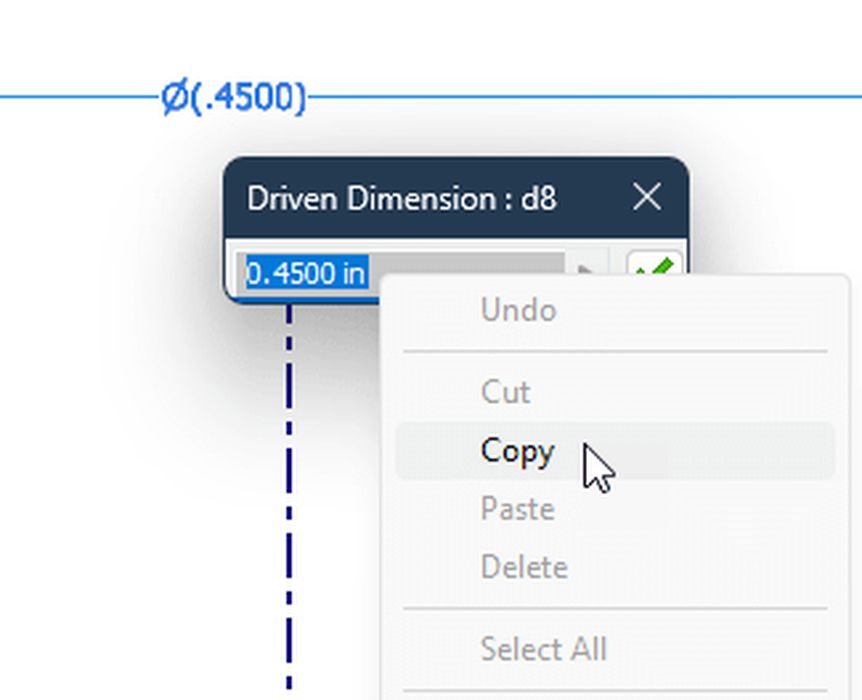
In the category of I Cannot Believe We Have Not Always Been Able To Do This … you can now copy driven dimension values to the clipboard. Then paste this value into other places, like other dimensions.
This change scratches off four user-ranked change requests.
A favorite of mine. Holding the shift key when projecting geometry to toggle and create construction geometry.
I wish holding the shift key performed the opposite of the default behavior set in the Application Options. Then if the default were set to projecting construction objects, holding the shift key would project sketch geometry. Whereas with this implementation, regardless of the application option, the shift key always creates construction objects.
A nice touch: Sketch Block descriptions now appear as you hover over the block definition in the blocks browser folder. Previously, the description was essentially useless. It did not appear anywhere useful and was not easily discoverable.
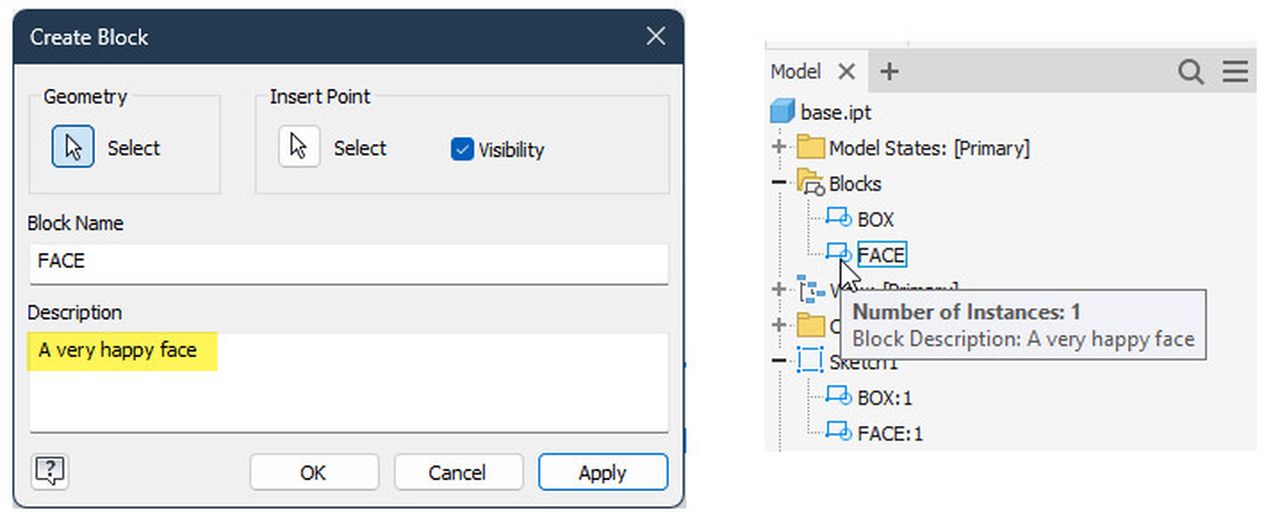
Sheet Metal flat patterns are now exportable to STEP. This is added to the existing options of DXF, DWG and SAT. The export to STEP is a simple solid, which is perfect for sharing in most cases.
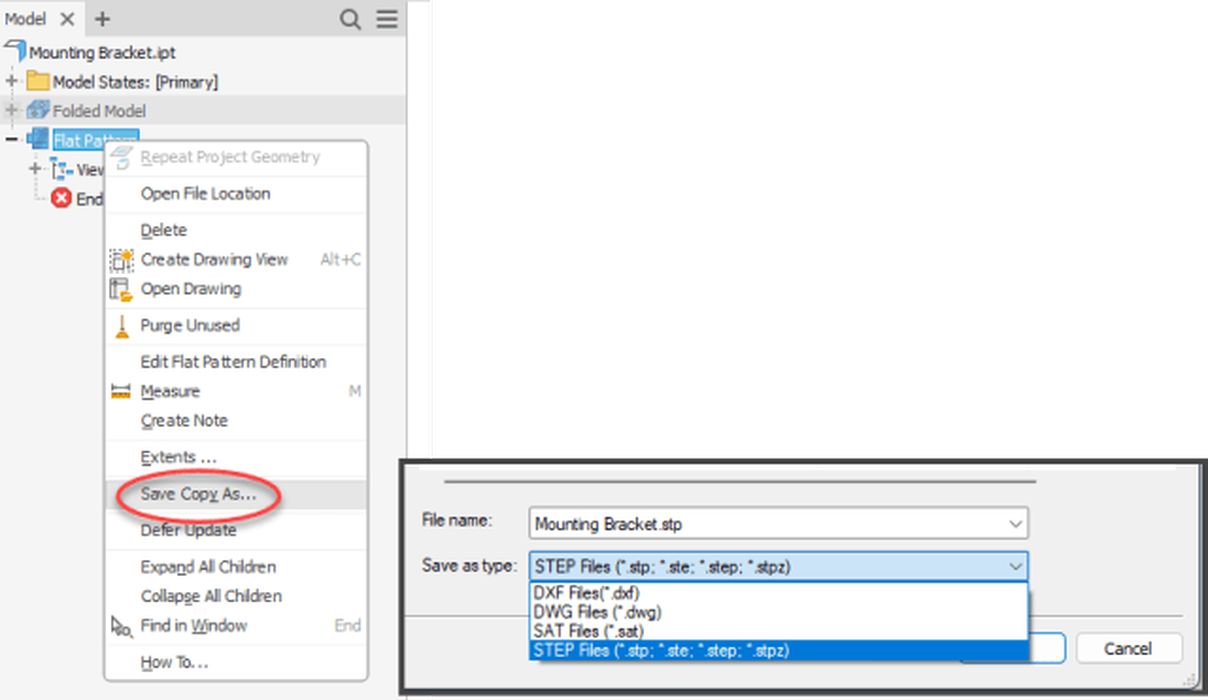
In assemblies, Save and Replace All is now its own command. You can find this in the Productivity panel with other time-saving assembly tools.
Read the rest of this story at ENGINEERING.com
