![A typical dual extrusion setup, this one on a Kodak Portrait 3D printer [Source: Fabbaloo]](https://fabbaloo.com/wp-content/uploads/2020/05/image-asset_img_5eb050b631aa7.jpg)
Having made my way successfully through a Prusa MMU2S upgrade, I have been thinking about the different ways a FFF 3D print can use multiple filaments.
The first extrusion-based 3D printers used only a single material, extruded through a single nozzle. It was challenging enough to get that working, and a single material option was sufficient for many.
However, Stratasys, the inventors the extrusion process, added the ability to 3D print a soluble support material and that made their equipment much more valuable: users could easily 3D print complex geometries and then simply dissolve the support material away.
But when Stratasys’ patents began to expire, we saw a number of 3D printer manufacturing startups emerge and some of them experimented with various solutions to the multi-material problem. This has continued to this day, with the industry settling on several fundamentally different approaches.
Let’s take a look at each and explore their advantages and disadvantages.
Single Nozzle With Extruder Selector
This was Stratasys’ initial approach to the problem. The idea is to have a single nozzle, but with a mechanism at the hot end to select between the two incoming filaments. The machine would print in model material for a while, and then tip over a block to engage the other filament.
Advantages:
-
Extremely reliable; has been used in Stratasys equipment for literally decades
-
Single hot end consuming energy
-
Nozzle is always aligned to the print
Disadvantages:
-
Only two input filaments can be accommodated
-
Available only from Stratasys, as far as I know
Multiple Extruders & Hot Ends
This was one of the first non-Stratasys approaches, and it involves simply mounting two or more extruder/hot ends along the X-axis. GCODE generation would ensure that the X-axis would move to position the correct hot end over the deposition area. One ancient example of this approach was from the ill-fated 3D Systems CubeX 3D printer, that had up to three extruder / hot ends. I visited their plant in 2013.
Advantages:
-
Easily designed and constructed
Disadvantages:
-
Each added extruder would decrease the maximum range of the X-axis, effectively shrinking the build volume
-
Only a few extruders could be added without drastically losing build volume. The typical maximum I’ve seen is three extruders
-
Unused nozzle tips often catch on misaligned prior extrusions, causing 3D print failures
-
Requirement for precise alignment of all nozzles in two dimensions, otherwise gaps and overflows occur
-
Extra hardware required for each extruder / hot end
-
Extra energy required to heat all hot ends simultaneously — or else you want for re-heating on each and every layer
As you can see, this is not the best option, as there are plenty of disadvantages. However, several companies solve the nozzle tip problem by raising unused nozzles slightly.
Independent Multiple Extruders & Hot Ends
This option is essentially the same as the previous one, except that the extruder / hot ends can move independently. Several manufacturers offer this option, including Kentstrapper.
Advantages:
-
Additional 3D printing modes are possible, such as multiple simultaneous identical prints; mirror printing; collaborative printing (when someone invents a way to do this)
Disadvantages:
-
All the disadvantages above are still present
Single Hot End with Multiple Inputs
In this method multiple filaments are brought to a single hot end. By feeding only one at a time the nozzle can be made to alternately 3D print several different materials. The hot end literally has several channels for filaments to enter, and a mixing chamber within.
Advantages:
-
Filaments are always loaded
-
Energy required to heat only one hot end
-
Ability to create material mixes by feeding two or more filaments at a fraction of the desired speed simultaneously
-
Nozzle is always aligned to the print
Disadvantages:
-
Hot end chamber must be purged to truly change colors, requiring long delays and wasting material
Single Nozzle & Multiple Extruders
This is the approach used by the Prusa MMU2S: filaments are loaded and unloaded into the single hot end as required using a special mechanism.
Advantages:
-
Inexpensive to implement
-
Ability to scale to larger numbers of input filaments, although the largest I’ve heard of is six
Disadvantages:
-
Hot end chamber must be purged to truly change colors, requiring long delays and wasting material
-
Reliability issues occur when repeatedly loading filaments, particularly on long-running jobs
Pre-Print Filament Composition
This is the approach used by Mosaic Manufacturing’s Palette: the GCODE is analyzed and filament swap points are identified. The system then computes the required lengths of each filament’s extrusion,
and literally cuts these lengths and fuses them together into a custom filament. The 3D printer is unaware of any of this and merely 3D prints as if it is a single filament, but the resulting print has had filaments change throughout.
Advantages:
-
Leaves original 3D printer alone
-
Can be used with any single extruder 3D printer
-
Good quality color output with multicolor sections properly joined
-
Single hot end energy consumption
Disadvantages:
-
Expensive, relatively speaking
-
Considerable mechanical activity taking place to prepare the filament, suggesting potential for reliability challenges
-
Only available from one vendor at this time
Tool Changer
In this method, a series of hot ends and extruders are parked along the side of the build volume. Then, a single toolhead mechanism moves to “pick up” a selected extruder / hot end though (usually) magnetic attachment. The print proceeds for a while, and then the extruder / hot end is again “parked”, and another extruder / hot end is used. This repeats until the print is completed. One example of this method is E3D-Online’s Tool Changer 3D printer prototype.
Advantages:
-
All filaments always loaded; no loading challenges
-
No major delays when swapping filaments, as each extruder / hot end is hot and ready to print
-
No purging required
Disadvantages:
-
Multiple extruder / hot end hardware components required
-
Energy required to heat all hot ends simultaneously
-
More expensive than some other approaches
Which is the best method? I hesitate to decide, because it depends on the situation. For example, if a high priority is the cost factor, then the inexpensive MMU2S might be the answer. On the other hand, if you already have an independent dual extrusion device on hand, then that’s the one you’re going to use. But certainly you should avoid the two-fixed nozzle systems.

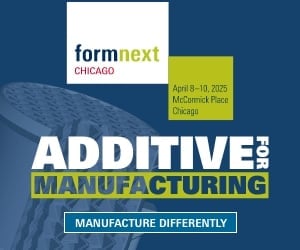
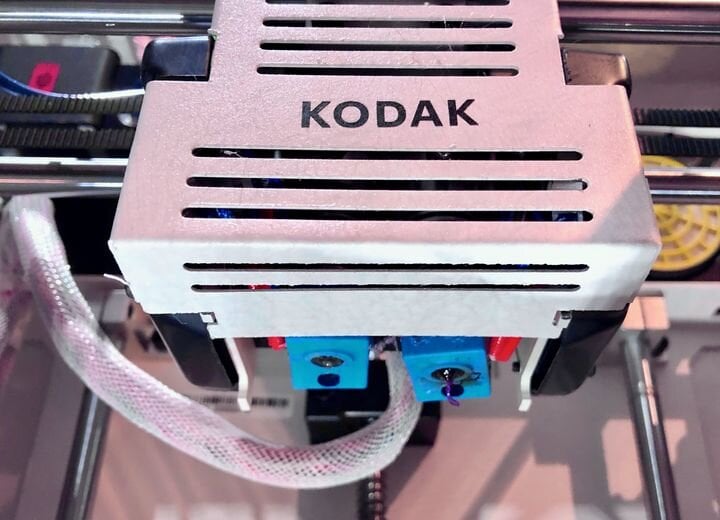
And… you could add the approach from XZYPrinting with the Da Vinci Color, in with you have One single hotend but they mix the filament with the appropiate ink, resulting in colorfull prints.
https://www.xyzprinting.com/es-ES/product/da-Vinci-Color
And… you could add the approach from XZYPrinting with the Da Vinci Color, in with you have One single hotend but they mix the filament with the appropiate ink, resulting in colorfull prints.
https://www.xyzprinting.com/es-ES/product/da-Vinci-Color
I get that you don’t want to make a final choice but since the premise isn’t really about cost or what you may currently have the only one that telly makes sense to have is the parking extruder system. Boards are more than capable of supporting as many as 11 extruders today allowing the greatest degree of flexibility. Theoretically you could also add some moving hotrnfs to add more color capability
I get that you don’t want to make a final choice but since the premise isn’t really about cost or what you may currently have the only one that telly makes sense to have is the parking extruder system. Boards are more than capable of supporting as many as 11 extruders today allowing the greatest degree of flexibility. Theoretically you could also add some moving hotrnfs to add more color capability
I like to add an eighth approach: FAKE EXTRUDERS. It’s very reliable and it’s free. We use it a lot in our print farm with 26 FFF printers. Some slicers allow you to configure single extruder printers as a multi extruder printer. I know for sure it’s possible with Cura and Slic3r. If configured right the GCODE they create than contain instructions for the printer to stop and alarm the operator with a beep sound at the moments ‘another’ extruder is used and a filament change is required. We limit the number of filament changes per run to keep things manageable, but in theory the number is limitless.
I like to add an eighth approach: FAKE EXTRUDERS. It’s very reliable and it’s free. We use it a lot in our print farm with 26 FFF printers. Some slicers allow you to configure single extruder printers as a multi extruder printer. I know for sure it’s possible with Cura and Slic3r. If configured right the GCODE they create than contain instructions for the printer to stop and alarm the operator with a beep sound at the moments ‘another’ extruder is used and a filament change is required. We limit the number of filament changes per run to keep things manageable, but in theory the number is limitless.