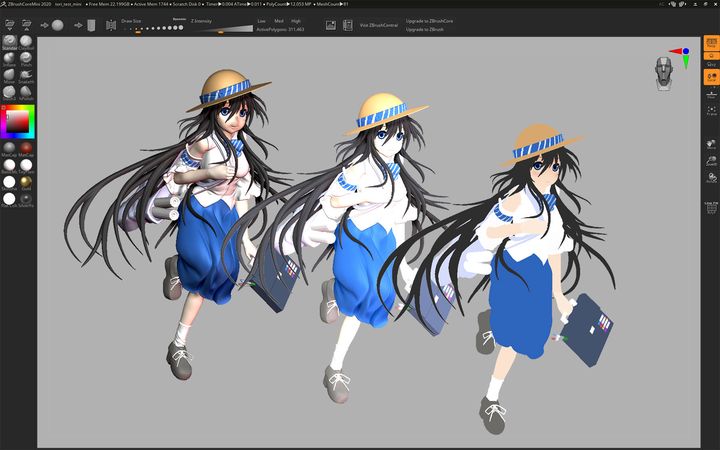
Get your sculpt brushes and buckets of inspiration ready. Today, Pixologic introduced ZBrushCoreMini, a free entry-level version of its ZBrushCore and ZBrush software designed to help people get started with digital sculpting.
ZBrushCoreMini provides a simplified version of the Academy Award Winning ZBrush software used by leading digital artists around the world. ZBrushCoreMini is designed for new artists of all ages, with a streamlined interface that lets anyone jump right in and start sculpting immediately.“
ZBrushCoreMini
The new software comes with some exceptional features for those who want to ease their way into ZBrush or need to 3D print their designs.
ZBrushCoreMini includes the following features:
- Sculptris Pro – Frees you to sculpt without worrying about polygon density or topology.
- 8 Popular Sculpting Brushes – Standard, ClayBuildup, Inflate, Pinch, Move, SnakeHook, Slash3, hPolish (also Smooth, by holding Shift)
- Symmetry
- 2 Base Meshes – Sphere or Block of Stone
- 8 Materials – MatCap Gray, MatCap Red Wax, BasicMaterial, ToyPlastic, SkinShade4, Gold, FlatColor, SilverFoil
- OS Support – Windows 7 and above, macOS 10.10 and above
iMage3D
ZBrushCoreMini also introduces the new iMage3D variation on the universal GIF and PNG file formats. When you save your work as an iMage3D .GIF or .PNG it can be shared on websites or social media just like any other image. But if downloaded and opened with ZBrushCoreMini the 3D model will be extracted from the image data, ready for viewing from any angle or even further sculpting! You can of course also export as a normal 2D file that does not included the 3D data.
Viewer Mode
ZBrushCoreMini supports the .ZPR file format and any such file created by ZBrushCoreMini can be opened in ZBrushCore or ZBrush. In addition, .ZPR files created by ZBrushCore can also be opened in ZBrushCoreMini! This uses a special Viewer Mode that allows you to freely rotate the model, try out different materials and export images. You just can’t sculpt on these models.
3D Printing
ZBrushCoreMini includes a 3D Print button that automatically optimizes the model and exports it as an .OBJ file, ready to be loaded into your 3D printer’s slicing software.
Read the rest at SolidSmack
