
I had a chance to try out the Creality LD-006 desktop 3D printer. In this post we look at the machine’s description and unboxing.
This is part one of a three-part series on the Creality LD-006 desktop 3D printer. Please read parts two and three.
The Creality LD-006 is a newer unit from Creality, a company that’s produced dozens of different desktop 3D printers since its founding in 2014. Along their journey they’ve produced some of the most notable devices in desktop 3D printing history, such as the original CR-10 and the Ender 3 series, still one of the most popular devices sold worldwide.
Creality LD-006 Review
While you might know Creality from their most visible FFF equipment, they also produce a line of resin 3D printers, each using the masked stereolithography (MSLA) process. MSLA uses a light panel under the print vat to selectively fuse areas of liquid photopolymer resin. It’s a process that can produce very high-quality output, and has become much more popular in recent years.
Creality’s resin line now includes three units: the LD-002R, the LD-002H and the LD-006. The “002” models are smaller in build volume, while the “006” model is quite a bit larger, yet it doesn’t compromise on resolution. Let’s compare the three devices:
- LD-002R: Build volume 119 x 65 x 160 mm, 0.075mm resolution
- LD-002H: Build volume 130 x 82 x 160 mm, 0.051mm resolution
- LD-006: Build volume 192 x 120 x 250 mm, 0.065mm resolution
As you can see, the LD-006 offers over three times the build volume of the LD-002H, and yet still offers a very precise resolution of 0.065mm. How is this achieved? It’s because the machine uses a full 4K LCD panel having 3840 x 2400 pixels to spread over the 120 x 250 mm imaging area.
The light engine is monochrome as well, meaning it should provide more photons per second, and thus allows for faster curing and layer times. There are two outcomes from this effect: faster prints and a longer service life for the light engine because it is in use for fewer hours for the same amount of printing.
Creality LD-006 Unboxing

The LD-006 is packed extremely well, and this should not be a surprise given that Creality has possibly shipped the highest number of 3D printers produced by any vendor.

The shipment is filled with custom-cut foam that I cannot imagine allowing any physical damage to the 3D printer. That said, it’s easily pulled off. You might need an assistant to help you pull the box off the foam, however, as it’s tightly packed in the box.
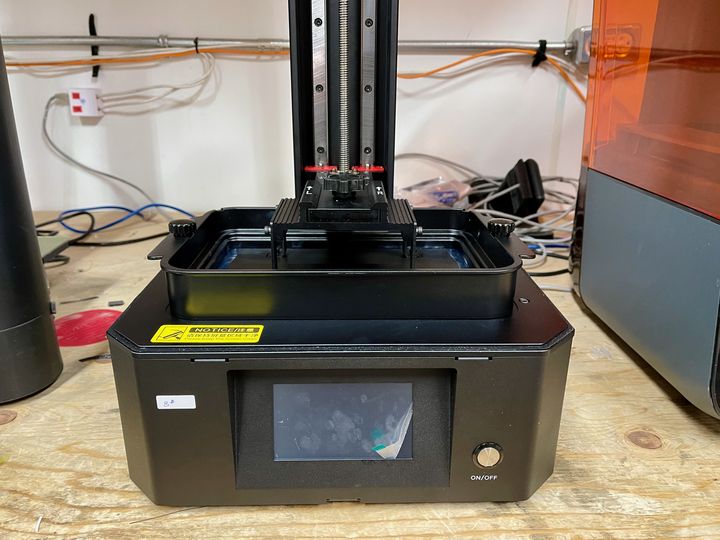
The LD-006 is not a kit, as it ships in assembled form. When it’s out of the box you’ll see it like this, and the only thing to do is peel the wrap off the touchscreen. That’s always fun.
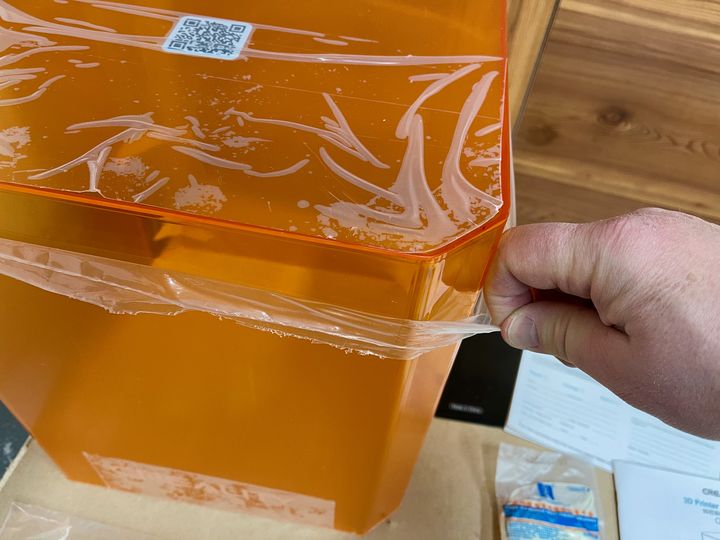
What isn’t fun, however, is peeling the wrap off the UV cover. Because the LD-006 has such a large build volume it requires an equally large UV cover, far larger than those on most other desktop MSLA 3D printers. I understand the need for the wrap to protect the surface from scratches, but it’s a lot of peeling to get done.
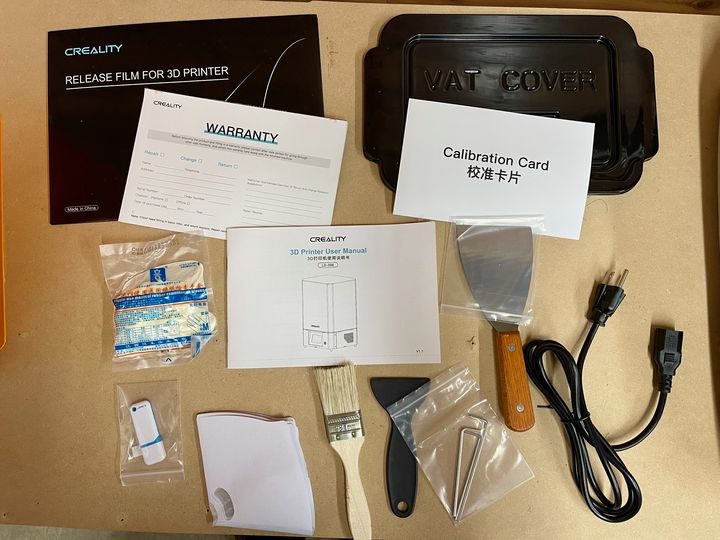
In addition to the UV cover and the machine itself, there’s a package of other bits and pieces you’ll need for operation. Here you can see an exploded view of the package, and it contains the following:
- Very brief instruction manual
- Thin cardboard calibration card
- Warranty document
- Pair of nitrile gloves
- One spare replacement vat film
- Custom-fit lid for the vat if not in the 3D printer
- Several paint filters for processing used resin
- USB stick with sample files
- Paintbrush for cleaning wet prints
- Allen keys of all sizes that might be required
- Plastic scraper for cleaning stuck items on the vat film
- Metal scraper for releasing prints from the build plate
- Power cord
This is part one of a three-part series on the Creality LD-006 desktop 3D printer. Please read parts two and three.
Via Creality
