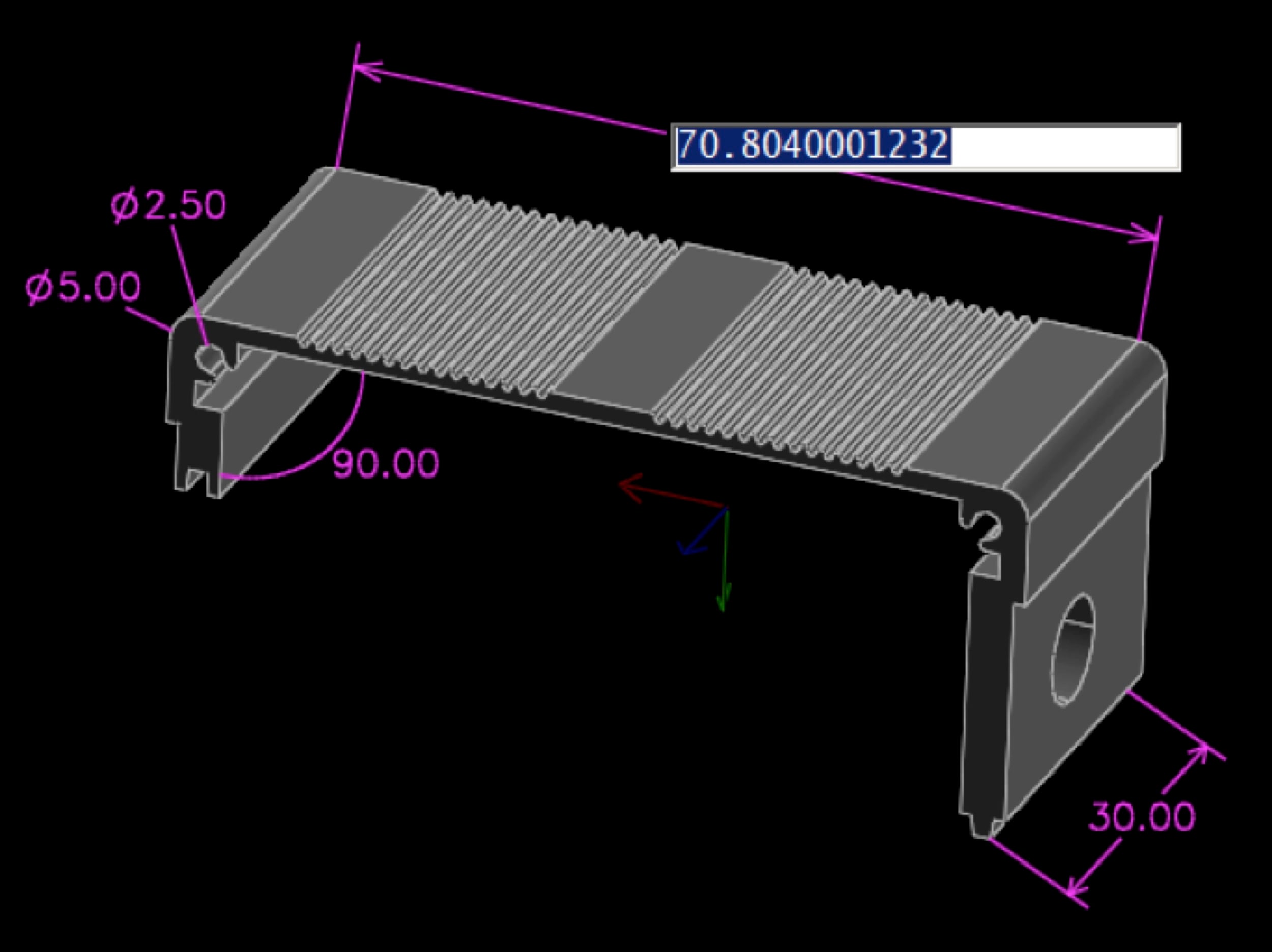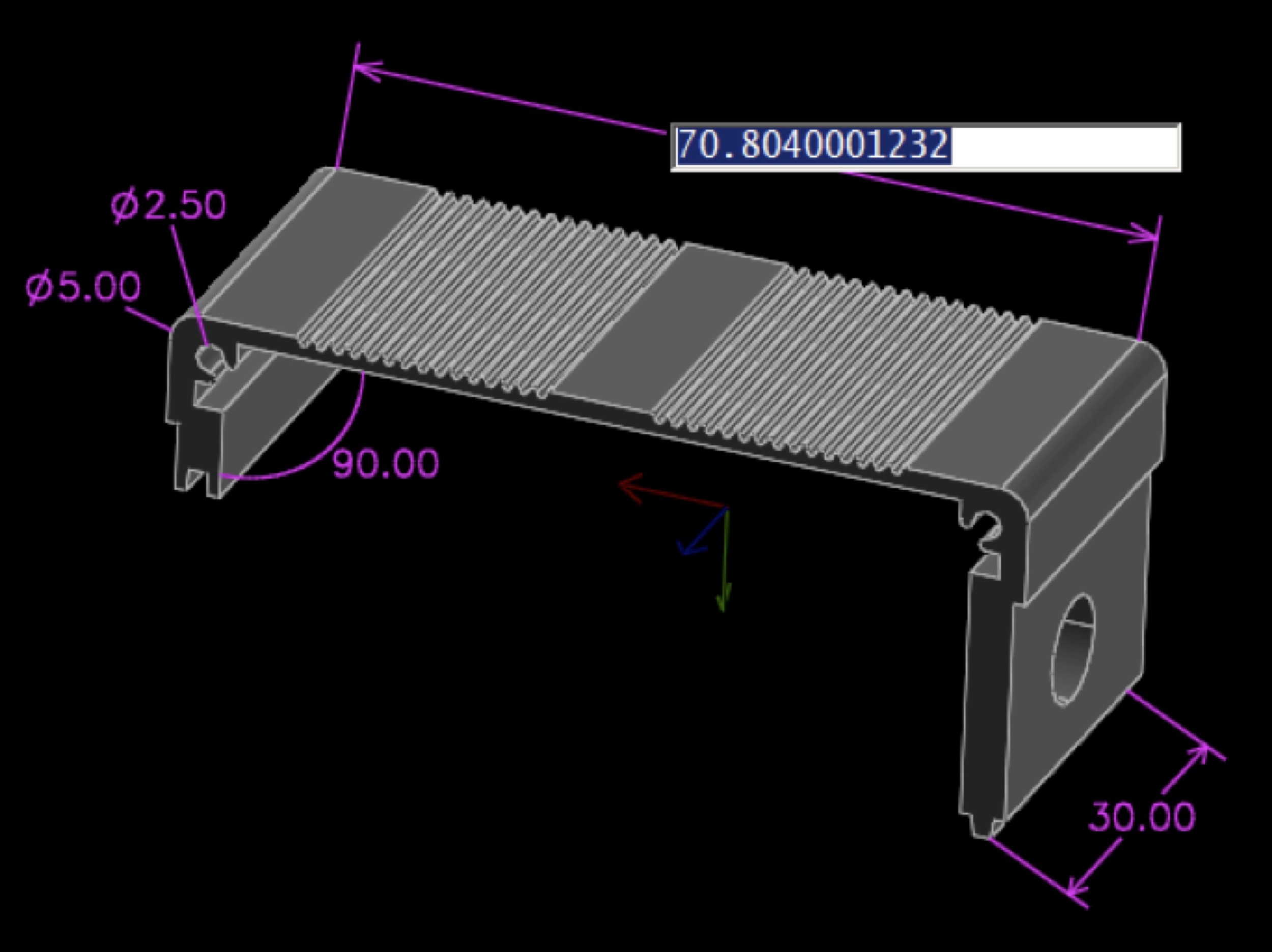
I was recently made aware of a free modelling tool called SolveSpace.
The aim of SolveSpace is to provide a free, light weight 2D and 3D CAD tool. The project was started in 2008 and still receives updates, so a lot of work has been put into it. SolveSpace may be of interest to Fabbaloo readers as it can export STL files to be sent straight to your slicer for printing.
One of the first things I noticed on the SolveSpace site is the sheer volume of information, tutorials and help documentation provided. This is a welcome change from many CAD programs I’ve used in past, which are sometimes lacking in this area. The tutorials for SolveSpace are refreshingly extensive whilst still remaining clear and easy to understand. They don’t just tell you to do things, they explain why you are doing it.
So the first thing I think about when I open a program is its user interface. SolveSpace has a simple, but fairly unattractive UI. This is fine for some people, but may put off some casual users. I understand SolveSpace may not be designed for that type of person, so the developers might not care. But as I see it, the casual user is a key demographic for free online programs like this.
There are 2 main areas of interest in the UI – the tools box on the left of the screen, which contains most of the commonly used tools and constraints. And the text window/browser which opens up in a small separate window. This is used for many things, like tools options and object groups.
The design process in SolveSpace is fairly straight forward – you draw 2D plans before extruding them into a 3D object. It has an interesting but very logical modelling process that usually revolves around using constraints. (I’m sure this won’t be unusual to those of you who have used similar software, but my background is in things like Maya and Max which operate differently.)
From simple things like drawing tools to more advanced tools like Booleans, you should use them with constraints to ensure accuracy. Even the workspace and camera can be constrained, increasing the effectiveness of other tools. All the tool tips are clear and concise, which is quite unusual (not surprising considering the complexity of most CAD software).
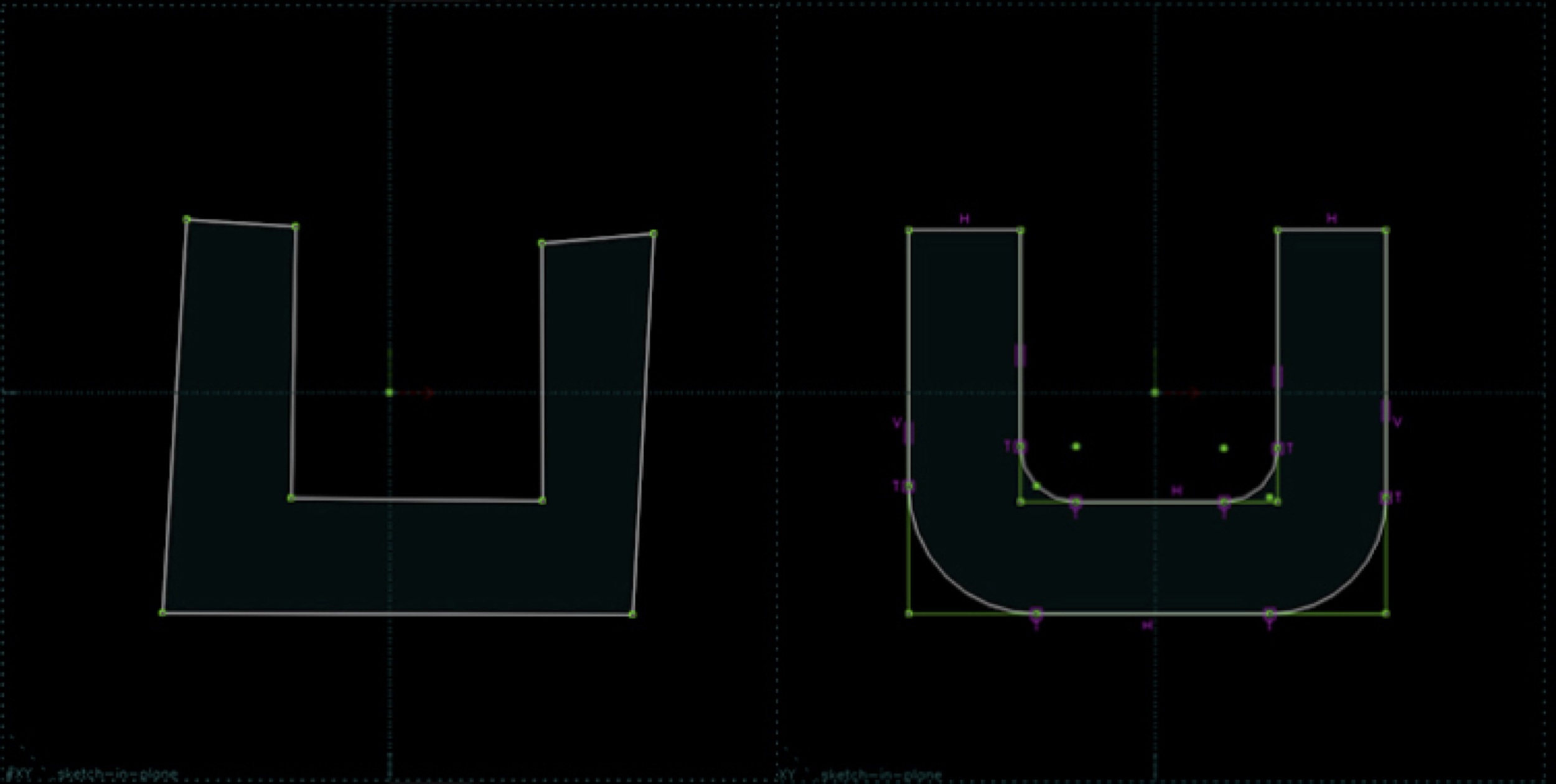
In the image above you can see the manually drawn sketch on the left. On the right you see the same sketch, just with several constraints applied. This sketch was then extruded into the shape below. A detailed explanation is not necessary for this article, as it would waste all the fantastic information you can find on the SolveSpace website!
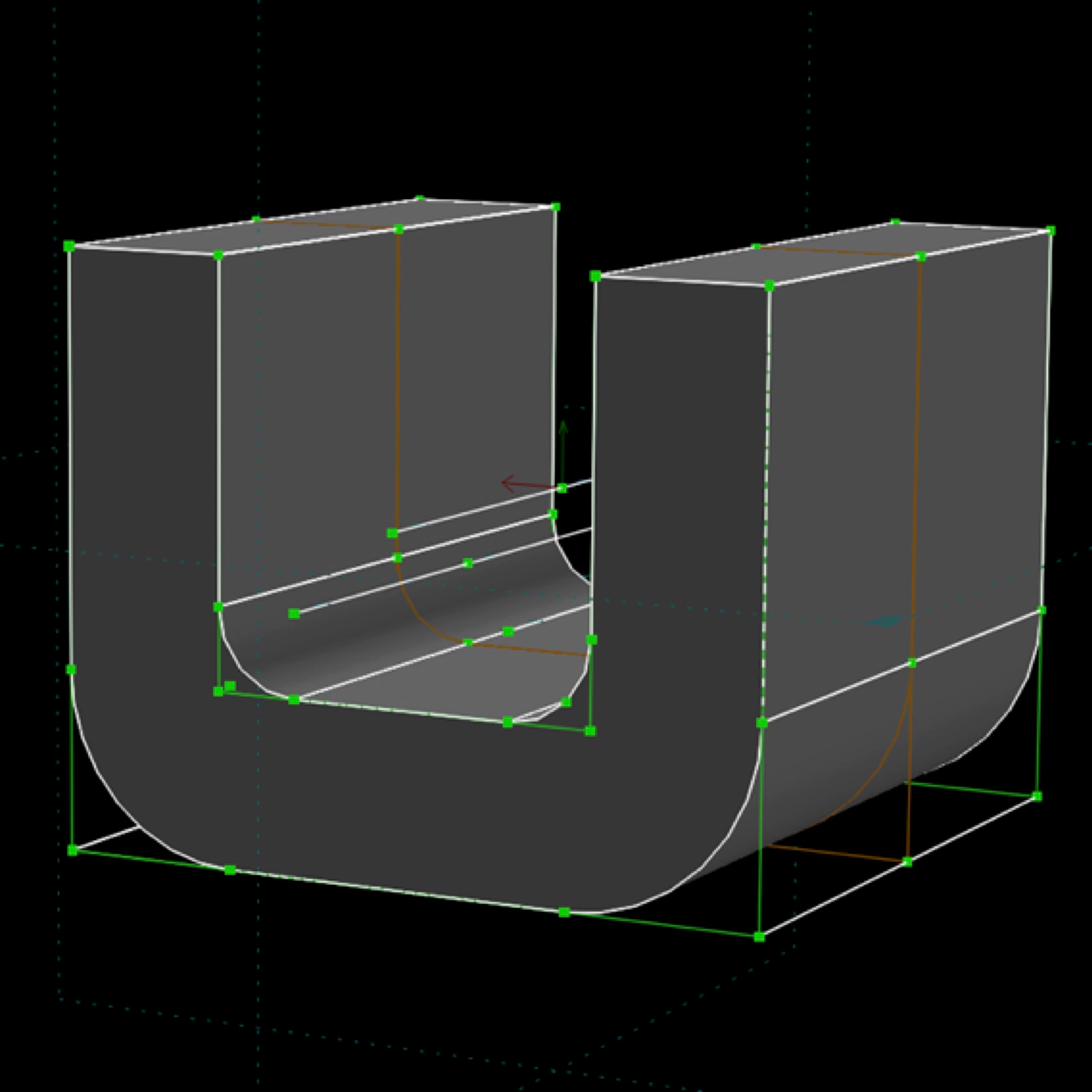
I noticed that SolveSpace also has good performance, I never encountered lag, stuttering or other performance issues. Although I worked mostly on simple designs with a reasonably powerful PC.
SolveSpace seemed reasonably complex at first, but once I understood the basic workflow I quite enjoyed using it. This is helped greatly by the very well written help documents. It’s a shame other companies (including Autodesk) don’t take as much care in this area, and often leave it to the community.
SolveSpace has been long in development, and still receives attention from the developer which is promising, and shows that a lot of time and effort has been put in this product.
The only thing I could suggest to the developers of this product is to make it more attractive and in some cases more clear – I did sometimes feel lost in a screen full of numbers (you can hide much of it though). I can appreciate the minimalist approach they have taken, however they may find increased interest from new users if the software was better looking.
However, if this is not an important issue for you and are looking for a fairly powerful free parametric CAD tool, then give SolveSpace a chance.
Via SolveSpace
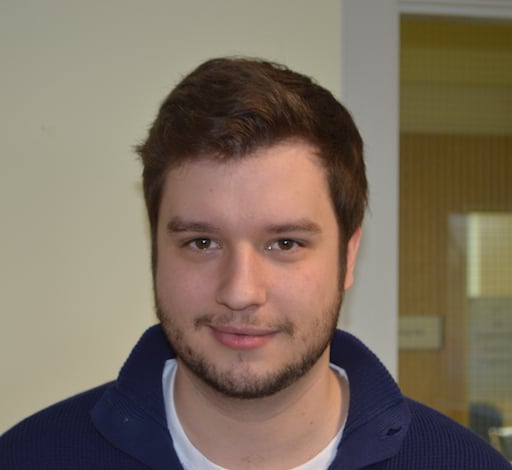
Marcus Rockcliffe is a 3D designer and 3D printing technical expert at Creative 3D, a UK based 3D printer retailer and 3D printing Service Bureau.