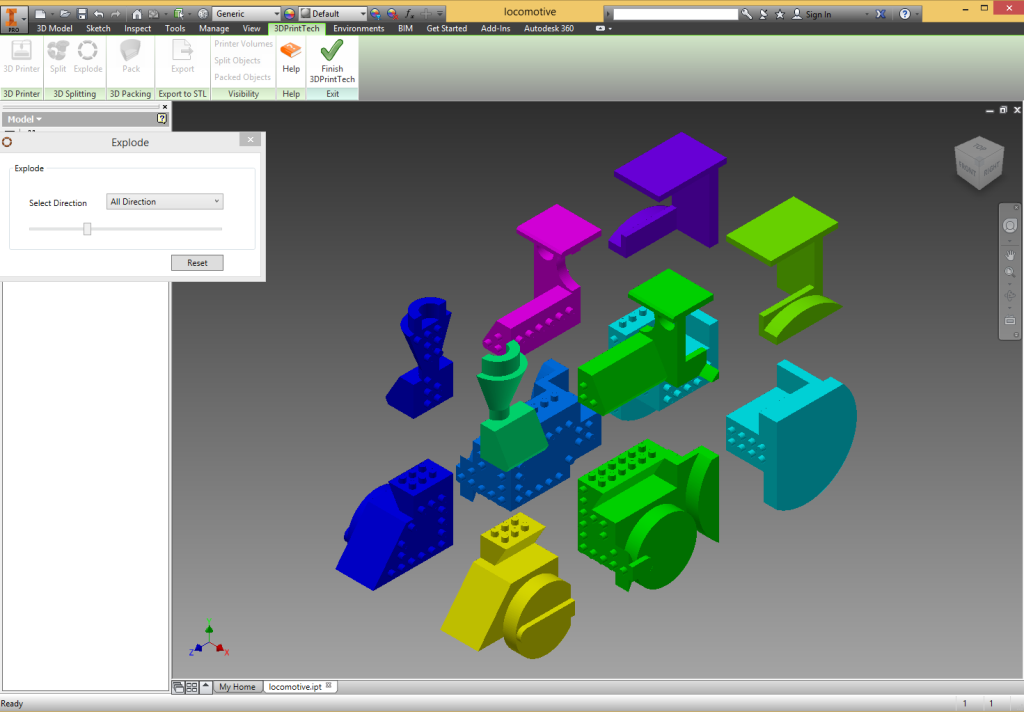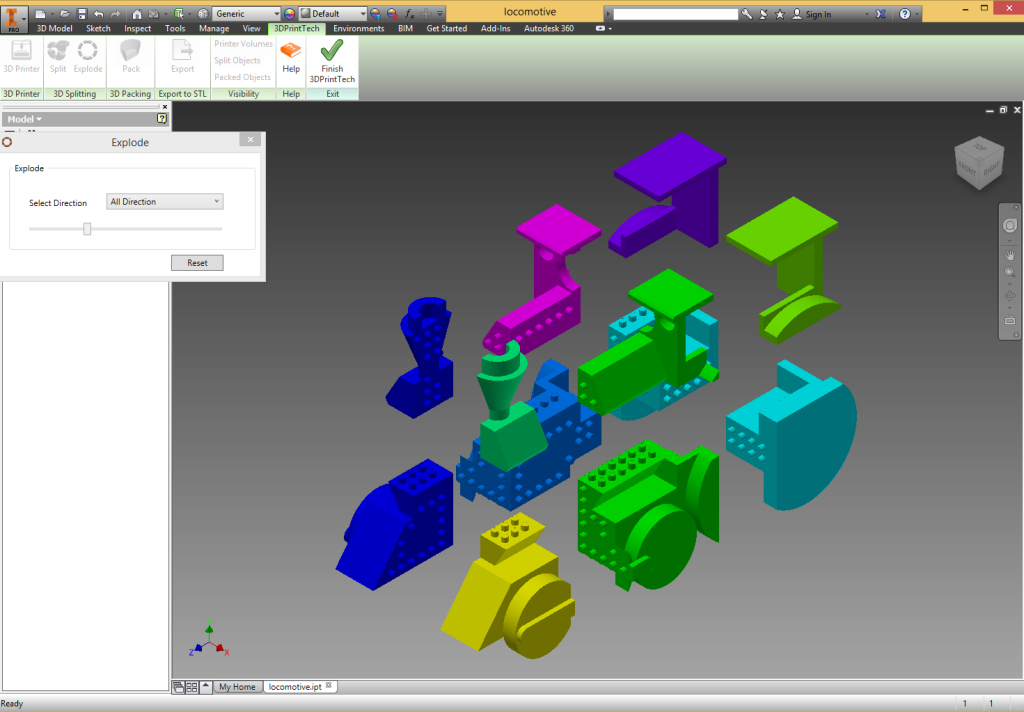
Have you ever wanted to 3D print an object that’s larger than your printer’s build volume? There’s a plugin for that.
It’s called 3DPrintTech, made by India-based CCTech Labs. It’s not an app, but is a plugin for certain 3D CAD software packages. What does it do?
The process of using 3DPrintTech is straightforward. You begin by specifying the type of 3D printer you’re using, which corresponds to a specific build volume into which your 3D model is to be fitted. Your 3D model is inspected and segmented into smaller pieces in an intelligent manner. You’ll be able to control aspects of the segmentation, including the nature of automatically generated pegs and holes that guide re-assembly of 3D printed segments. One feature we quite liked was the “exploded” view of the segments shown above.
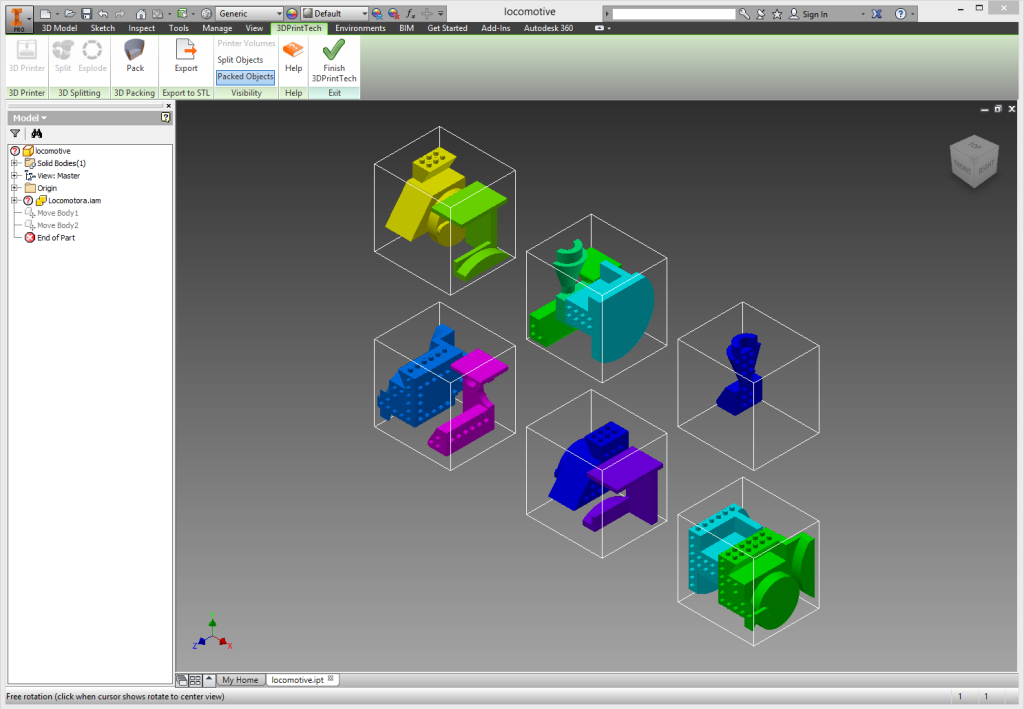
Segments are shown in colors and can even be automatically packed into a build volume, making the process of printing even simpler. Essentially, you throw a large model at 3DPrintTech and it automatically produces a group of parts for immediate printing.
The plugin is currently available for free download, but is only supported on these CAD platforms:
- AutoCAD 2014 (Windows only)
- Inventor 2014 (Windows only)
- Solidworks 2013
Evidently the plugin is produced with the company’s Confluence Framework, which is a structure for creating plugins for various CAD programs. Since Confluence also supports Creo 2.0 and Revit 2014, we suspect 3DPrintTech will soon appear on those platforms as well. CCTech says they’re also working on adding Unigraphics, Rhino3D, ANSYS Design Modeler, CATIA, OpenCASCADE and SpaceClaim to the framework, suggesting those CAD tools may also join the party.
While these tools are pretty useful, we’re concerned about the requirement for the expensive and specific 3D CAD tools, which many Fabbaloo readers may not have access to. It seems to us that this functionality could be also created for use with plain old STL files in a very similar way, making automated segmentation available to all. Is anyone aware of a tool that performs automated segmentation of STL files?
Via CCTech