
The developer of Printoid has produced another useful application: RollingUp.
France-based Anthony Stéphan produced the highly useful Printoid for desktop 3D printers, which we covered the other week. It’s a utility that supercharges the interface to OctoPrint, a tool that enables remote operation of your 3D printer.
Now Stéphan has released another associated utility, RollingUp. It’s a Filament Spool Manager, and attempts to provide sophisticated tracking for your no doubt out-of-control inventory of spools.
This is a very common problem, as 3D printer operators tend to accumulate partial spools. Usually spools are obtained for a specific project, and then partially used: you never buy LESS than what you need, you always buy more. Thus you end up with a lot of filament spread across many spools.
Then this question inevitably comes up: Do I have sufficient filament of this type to print this 3D model? The answer is usually found by trolling through your piles of filament and guessing as to whether they contain sufficient filament to proceed. It’s a bit of a pain to do this, and it tends to happen more frequently as your inventory of spools grows.
RollingUp could be the answer. It’s a database of spools that are managed through the app.

The app can display a list of your current spool inventory, complete with the remaining amount on each spool. It also can display the properties of each.
While this could be done with a spreadsheet, the app makes this functionality far easier and displays the information in a vastly better interface. It can sync the data across multiple devices.
One thing you’re probably wondering is how the data comes to be in the database. The answer is that, at least for now, you must enter it manually. However, the app makes this as painless as possible.
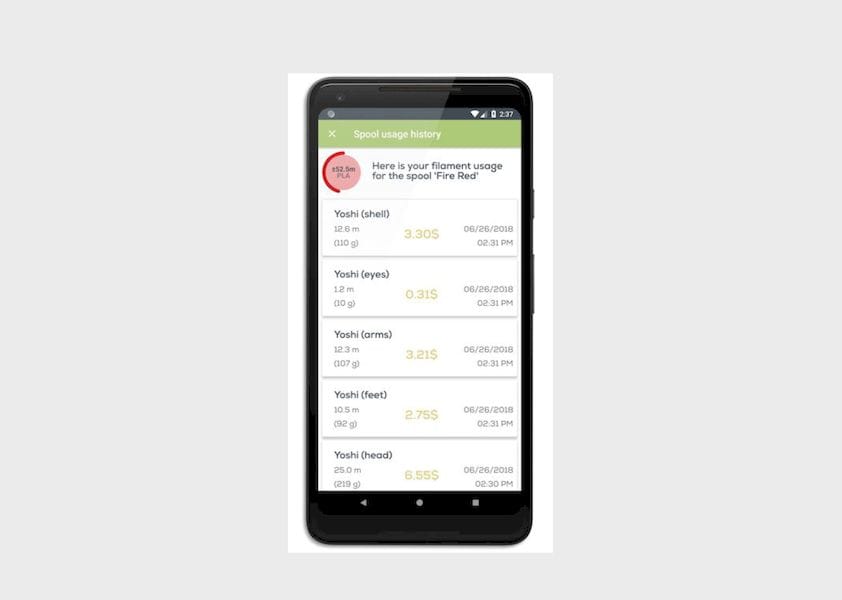
For example, if you slice a print job, you can simply type in the run stats from your 3D print slicing program to keep track of the amount of filament used. It’s only a few keystrokes.
But there are ways to simplify this data entry.
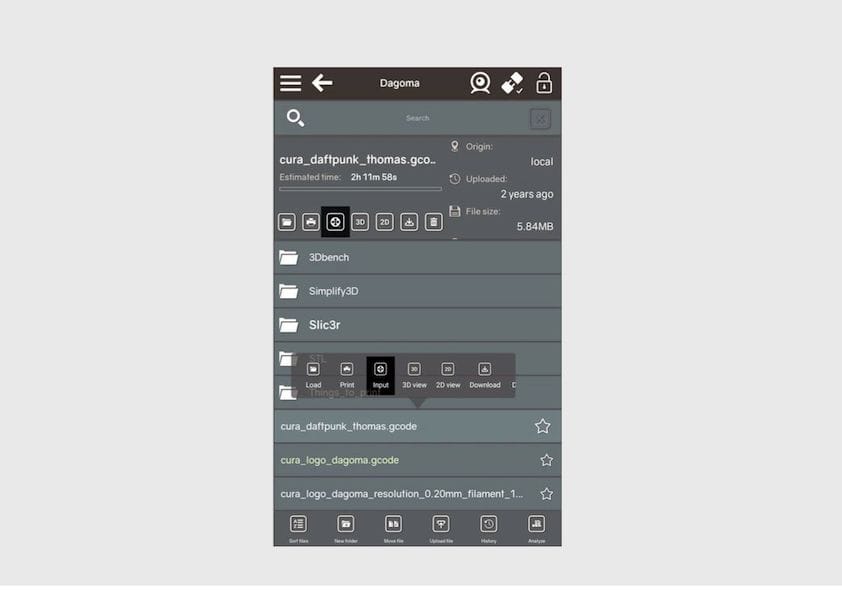
If you happen to be using OctoPrint and Printoid, there is an automatic integration of the data, so that you don’t have to manually input the data.
We’re also told that a future enhancement to the system will involve an integration with a filaments database so that the official properties of a material are drawn into the database for each spool.
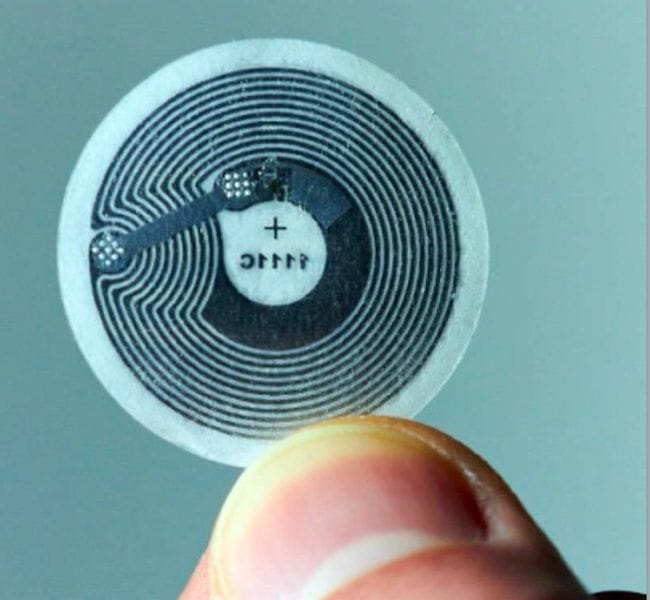
Another very interesting feature is the use of NFC tags. These are those tiny, flat electronic stickers you find on various objects these days. They’re essentially a radio system where, if hit by a strong and specific radio signal, will bounce back a unique code number.

The idea with RollingUp is to buy a pile of such tags and paste them on your spools. Then when you want to interact with the app for that spool, you need only hold the spool near your smartphone and the app will automatically open the RollingUp dashboard to that spool.
So use of this app is definitely not as arduous as you might have thought.
Here are the full list of features:
- Manage your stock of filament spools
- Manage your different materials parameters
- Input consumptions on your spools
- Keep an eye on your remaining filaments
- Verify if a print can be done with a specific spool
- See the cost for each consumption
- Sort your spools by manufacturer, material, weight, length…
- Write your spools on NFC tags (stickers or badges) and scan your spools with your device to access to its status!
At the moment the app is available only as an Android app (which makes sense as Stéphan is an Android developer), but apparently an iOS version is on the way, where you presumably could use RollingUp on modern iPhones that include NFC tag functionality.
The app is marketed on a freemium basis: the free version allows you to manage only two spools, and includes some advertising. I believe to be essentially a trial version where you can test it out and see if it works for you.
If you like it after testing, you can upgrade to the full or “Premium” version at a cost of USD$5.
Via RollingUp

