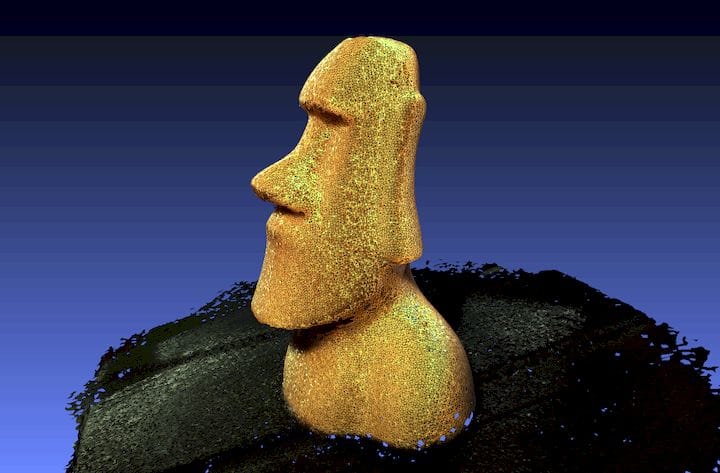![A 3D model made from a 3D scan by “Capture: 3D Scan Anything” [Source: Fabbaloo]](https://fabbaloo.com/wp-content/uploads/2020/05/image-asset_img_5eb0a06cc0714.jpg)
We’re giving a new 3D scanning app a quick test today.
The app, called “Capture: 3D Scan Anything”, by startup Standard Cyborg, appeared in the iOS App Store the other week. It purports to enable 3D scanning, and it actually does work, sort of.
I’ve anticipated something like this to appear in the App Store ever since Apple’s more recent devices began sporting true 3D scanning hardware. The scanning components, of course, are used for Apple’s facial recognition system, which is normally used to unlock the device by the owner.
Another standard use of the 3D scanning technology is to provide a bokeh effect for portraits, by identifying the portions of the image that are actually closer to the camera than the background. The background can then be appropriately blurred to simulate the effect.
But that’s about it for uses of the powerful 3D scanning technology – at least until I saw this new app.
The idea is to leverage the 3D scanning technology to produce a kind of handheld 3D scanner. You simply call up the app and carry it around your subject to produce the scan.
However, there are plenty of issues in this first release of the app.
The first thing you notice is that the 3D scanning technology is only on the front-facing camera system, not the rear-facing camera with which most images are captured.
This means that you must awkwardly hold – and somehow maintain aim – in reverse. The front of the iPhone is facing the subject, and you, who are typically behind the iPhone, can’t really see what’s going on.
In that mode you must slowly and accurately trace a circular path around the subject. It’s very hard to do, and requires some practice.
I found that the easiest way to do this is to erect a pedestal-style platform at about chest height, with plenty of free walking space around it. Place the object to be scanned on the top of the platform, and make sure there is more or less equal illumination from all sides.
Hold the camera in position at about arm’s length, so that you can sort-of view the screen at an angle, but still aim the camera at the subject. While holding your arm and hand rigid, slowly walk around the pedestal, while maintaining aim on the subject.
You will absolutely not succeed on your first try. Or your tenth. But keep trying, as it’s basically a muscle-memory exercise.
I did try the “put the object on a spinning table with static scanner” approach, but it didn’t work at all. It seems that Apple’s 3D scanning tech requires the motion sensors on the iPhone to tell it where in space the iPhone is located and how it’s oriented.
It’s all a bit frustrating because the app will very often prematurely stop scanning. Sometimes this is because you moved too fast, sometimes it’s because you moved too slow or stopped. And sometimes it just stops the scan for no apparent reason. Try again until it works.
![Successful 3D scan by Capture: 3D Scan Anything [Source: Fabbaloo]](https://fabbaloo.com/wp-content/uploads/2020/05/image-asset_img_5eb0a06d205b6.jpg)
Eventually you will succeed and produce a reasonable scan. This you can view in 3D instantly on the app, and if you like it you can upload it to your Standard Cyborg account. You’ll have to register an account, though, but it’s entirely free. Note that you must register through the app; you cannot register yet from the website.
But once logged into the website you can indeed see the 3D scans you’ve decided to save. Fortunately it does not automatically save all the failed scans unless you ask it to do so.
Then you are able to download the 3D model, but only in PLY format. This is a 3D format that does include color information, so in theory you might eventually be able to 3D print the scan in full color if you have access to a color 3D printer.
However, when I opened up the PLY file in MeshLab, I found that it wasn’t a 3D mesh, but was in fact merely a point cloud. I had to perform a surface reconstruction to convert the data into a 3D model.
![Capture: 3D Scan Anything seems to produce a point cloud rather than a 3D model [Source: Fabbaloo]](https://fabbaloo.com/wp-content/uploads/2020/05/image-asset_img_5eb0a06d6653e.jpg)
Once done the result was not terrible, as you can see at top. Of course, the scan includes the base where the subject was resting as occurs in any 3D scan. You (or in this case me) will have to chop off the bottom to isolate the object.
There are also numerous holes in the scan. In this case there is a notable gap underneath the chin of the sculpture that wasn’t seen during my single circular pass. I suspect that if I continued circling the object and reoriented my iPhone it would have captured the missing elements.
Nevertheless, the resulting 3D scan will certainly require at least some cleanup in various 3D tools to produce a truly 3D printable object.
![Attempting to self-capture with Capture: 3D Scan Anything [Source: Fabbaloo]](https://fabbaloo.com/wp-content/uploads/2020/05/image-asset_img_5eb0a06dac666.jpg)
If you’re thinking it might be easier to 3D scan your own face because you’d be able to look at the screen, think again. The problem is that as you somehow carry the phone around your head, you have a tendency to turn your head to watch the screen. That’s a no-no: the subject cannot move. It’s thus very hard to do this properly, even ignoring the fact that you physically cannot loop your arms around your head in 360 degrees.
This app is obviously an experiment at this point. The authors even recognize the challenges of scanning as they propose a future “mirror holder” to allow one to see the screen while scanning.
I think they have a few other things to fix up, such as creating a mesh, filling holes, removing floors, etc. However, this looks like a very promising start.
Maybe we will eventually have a world where everyone has a 3D scanner in their pocket. Remember what happened when everyone realized they had a 2D camera in their pocket?
Via Standard Cyborg